IPPBX – Configurar un Trunk SIP
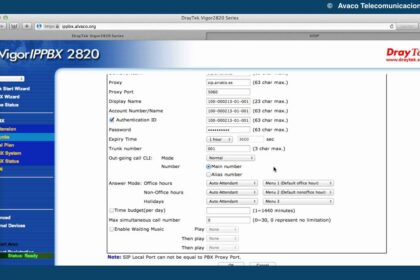
Hola a todos. En este tutorial vamos a ver como crear un trunk( linea de Voz IP) en un Vigor IPPBX 2820. Para ello entramos en el souls IPPBX – >> trunks y hacemos click en SIP stalks Entramos en uno de los perfiles y habilitamos el case. Despus podemos introducir un nombre descriptivo para el trunk, Register Interface quiere decir que cuando se elige Auto el registro sale por el Wan1 y si cae por el Wan2, siempre que tengamos 2 Wan en la centralita. LAN/ VPN es para cuando se conecta por ejemplo un trunk por VPN con otra centralita. SIP Local Port es el puerto de origen desde el cual nos registramos. Este puerto no admite registro haciendo que la centralita sea segura, Porque no admite registro de extensiones a travs de este puerto En Domain/ Realm metemos los datos facilitados por el proveedor Proxy Port es el puerto de destino para el registro Algunos proveedores tienen un puerto diferente al estndar que es el puerto 5060. Display Name introducimos los datos de la cuenta as como los datos de autenticacin y la clave. Hay proveedores que permiten cuando nos dn ms de un nmero de telfono( mas de un CLI) que decidamos cual es el que queremos que se presente cuando llamamos. En este caso, vamos a presentar el predeterminado de la cuenta( fijado por el proveedor) Luego, forage que configurar el modo en que la centralita va a contestar las llamadas entrantes: Si las llamadas se producen en horas de oficina, si se producen en horas de fuera de oficina, si las llamadas se producen en vacaciones Para eso podemos seleccionar alguno de los humanities con la opcin que queramos como enviar a una extensin enviar a un grupo, enviar a un boys de Operadora Automtica decidir cual de los 20 mens vamos a utilizar para esa accin, etctera.Vamos a pulsar Ok. Ya tenemos configurado el stem. La centralita, adems nos muestra en la pantalla el status o estado de registro del stalk. Si el trunk est registrado no est registrado. Aqu ya aparece como registrado( R ). Tambin podemos utilizar para ver si tenemos algn problema con el registro del stalk viendo a travs de una consola de Telnet SSH conectada a la centralita Porque la Vigor IPPBX y los productos con VoIP de Draytek incorporan un Debug para ver el trfico de sealizacin de VoIP. Si escribimos voip debug showmsg -w, veramos los mensajes de registro, en este caso los ltimos mensajes de registro lad stos donde vemos que se enva el registro y cmo la centralita contesta a la peticin de registro con un Ok. Si estuviesen mal los datos de registro tendramos un mensaje de misstep y un cdigo de mistake. Una vez configurado el trunk, slo queda configurar el dial design para poder utilizarlo para hacer llamadas. Pero eso ser en otro seminar. Gracias por vuestra atencin. Nos vemos en el siguiente.