Note: this guide is designed for Zoiper Classic, free version, on a Windows machine. Other versions are available. The setup steps should be broadly similar for the other versions, but may differ in some minor details. Zoiper Classic is a full featured soft phone which allows you to make and receive voice-over-IP calls from
Note: This configuration is for the Linksys PAP2 Phone Adapter. Disconnect the power from all devices on your network. This includes your Cable/DSL modem, router, and computers. Disconnect any USB cables from the Cable/DSL modem if present. Connect an Ethernet cable from the Cable/DSL modem’s Ethernet port to the WAN port on the router. Connect
Introduction To make outbound calls on the PSTN you need to configure at least one SIP Trunk / VoIP Provider or VoIP gateway. Voplid SIP Trunk providers “host (control.voiplid.com)” phone lines and replace the traditional telecom lines. VoIP Providers can assign local numbers in one or more cities or countries, route these to your phone system.